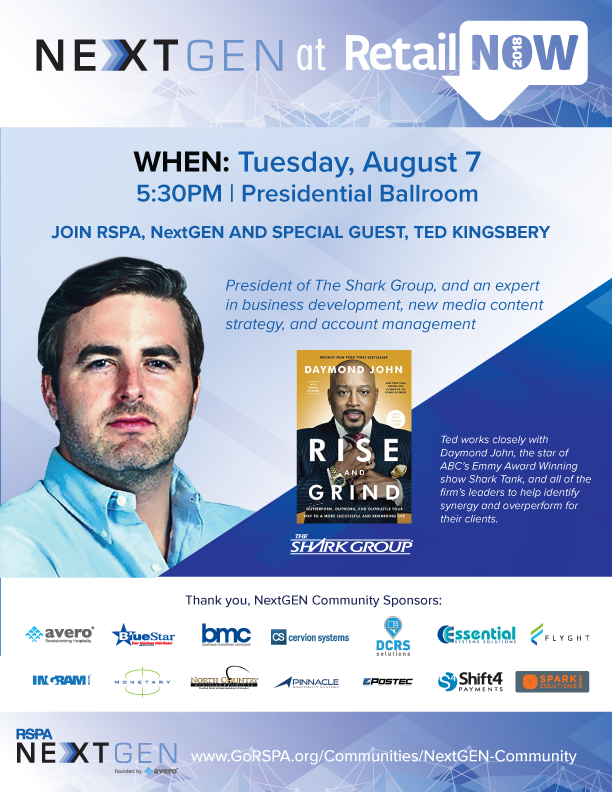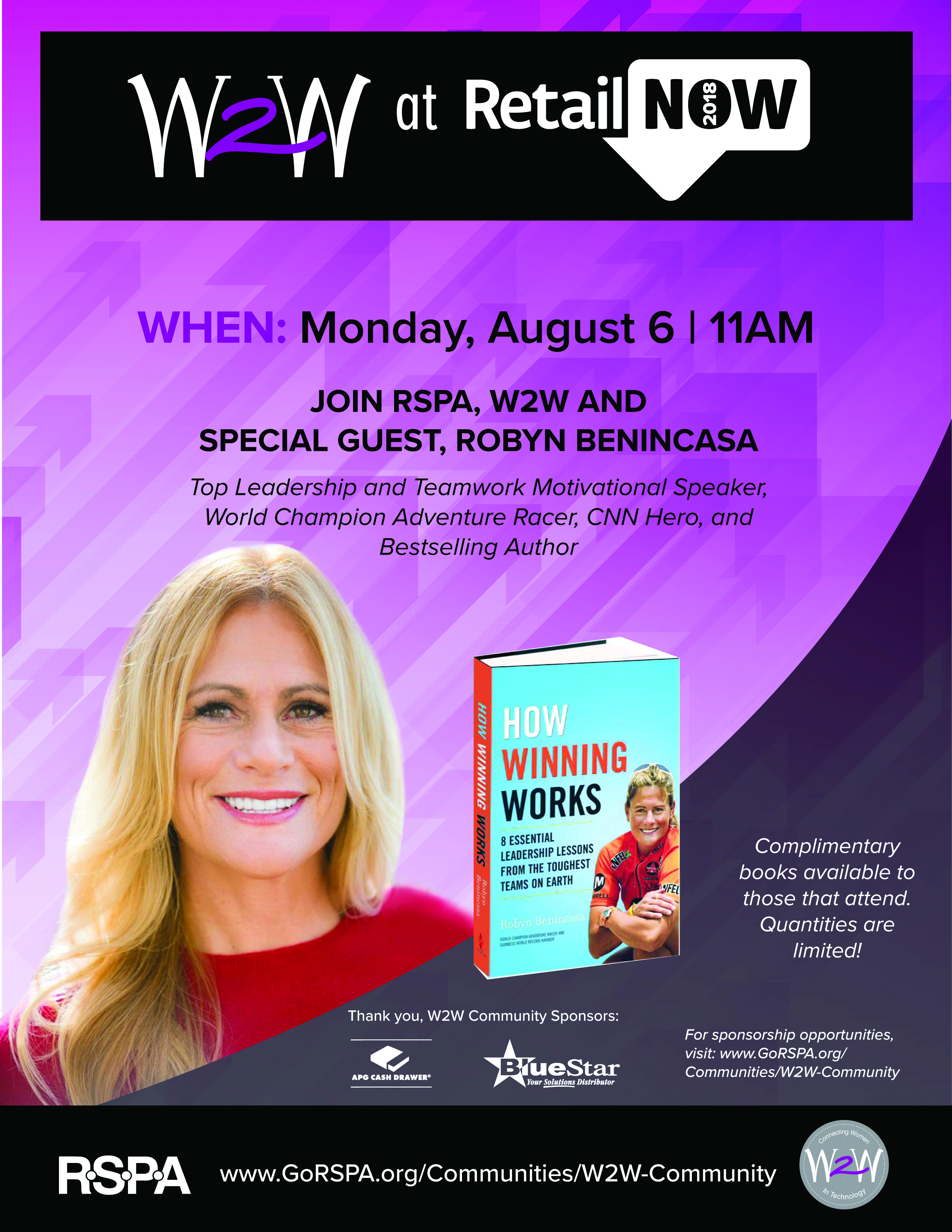By: Mike Monocello, Co-Founder of Xaas Journal
To maximize profits, you need to control expenses. For some value-added services (VARs) or managed services providers (MSPs) that basic rule of business has become an argument against using professional services automation (PSA). After all, the cost to use a PSA tool can average between $50 and $100 per user per month with additional costs upfront for implementation. For a 10-man shop, that’s thousands of dollars per year that you aren’t spending now, right?
But if you evaluate your operation, you will probably find that not making that investment is costing you far more.
DO THE MATH, IF YOU CAN
One of the functions of a PSA tool is automatically tracking billable hours. If your technicians are working, your PSA is keeping track of their time, down to the minute. Is your current method of tracking billable hours that accurate and reliable? By catching one missed hour of billable time per worker per month, maybe just 15 minutes here or there, can offset the cost of a PSA tool. In addition, if you have clients on a managed services plan, a PSA tool will give you a more accurate picture of which clients are eating up more than their fair share of time and hurting your profitability. The problem with calculating ROI of a PSA tool in this way, however, is that to understand what you would gain, you have to know what you’re losing now. But you probably don’t. You can’t have eyes on every technician throughout each shift, every day. You may have technicians that don’t comply with policies and procedures for tracking time, but more likely, busy professionals tracking time manually may forget or “estimate” their time looking back at the end of the day. A PSA tool automates the process, providing you with a true picture of what each of your employees is doing, for which clients, every minute of the day.
WHY PSA TOOL INVESTMENT IS MORE THAN BREAK-EVEN
So, if you’re a skeptic, you may be thinking you can either keep tracking time the way you are now or you can use the PSA tool – but your bottom line would still be the same. But a PSA tool does more than accurately track billable time. It will also give you the ability to operate more efficiently and sustainably. For example:
- PSA tools integrate with other business systems: You probably sell your clients on the efficiency of integrated systems – automatically sharing data and providing real-time visibility into operations. PSA tools can integrate with patch management tools, managed security, remote monitoring and management, quoting tools, accounting systems, and more, to save time, reduce labor costs and minimize errors. Using separate systems (i.e., stand-alone CRM, Excel to track orders, a collaboration tool to assign tasks and enter time) simply isn’t the same. Using one, integrated system to manage your business is the most effective strategy – and the most cost-effective.
- Customer management from a single pane of glass: A PSA tool can also help you improve the quality of service you provide to your customers. Tasks are automatically prioritized and assigned, so you can more easily comply with service levels. You can also quickly access the latest communications with the customer, quotes, past bills, and other data, all from within a single system.
- Reporting: PSA tools provide you with deep visibility into your business that you probably don’t have when you use manual processes. Reports from your PSA tool can show how your business functions overall, how individual employees spend their time, and how much labor individual clients require. For managed services providers, reports from your PSA tool can show the work you’ve done that they may not be aware of, such as correcting or circumventing problems that maintained uptime or kept security patches up to date that helped protect them from a trending cyber threat. This information can help you communicate your value, strengthen your relationship, and retain customers.
DOING MORE WITH LESS
There’s one more advantage to using a PSA tool that you shouldn’t overlook: automation. It handles some of the more mundane chores that your technicians are performing now, like paperwork, administrative tasks, and taking time to make a “to-do” list. Your employees should find more time in their days after you’ve implemented a PSA tool, which means you can assign more work revenue-producing activities and less paperwork – and maybe even take on more clients without increasing the size of your staff. Take a hard look at the numbers – both the cost of a PSA tool and what you could be missing without it – to make an informed decision about whether a PSA tool is worth the cost.
Source: www.xaasjournal.com/why-the-expense-of-a-psa-tool-is-worth-it