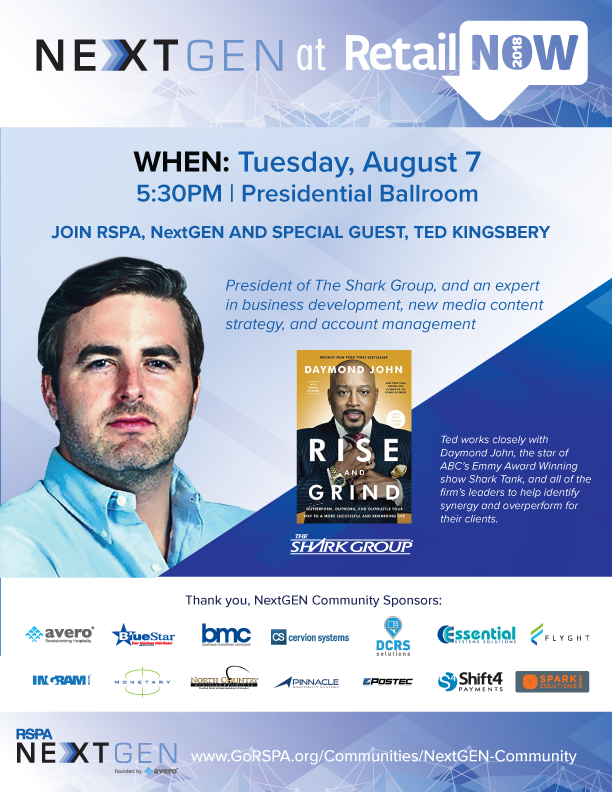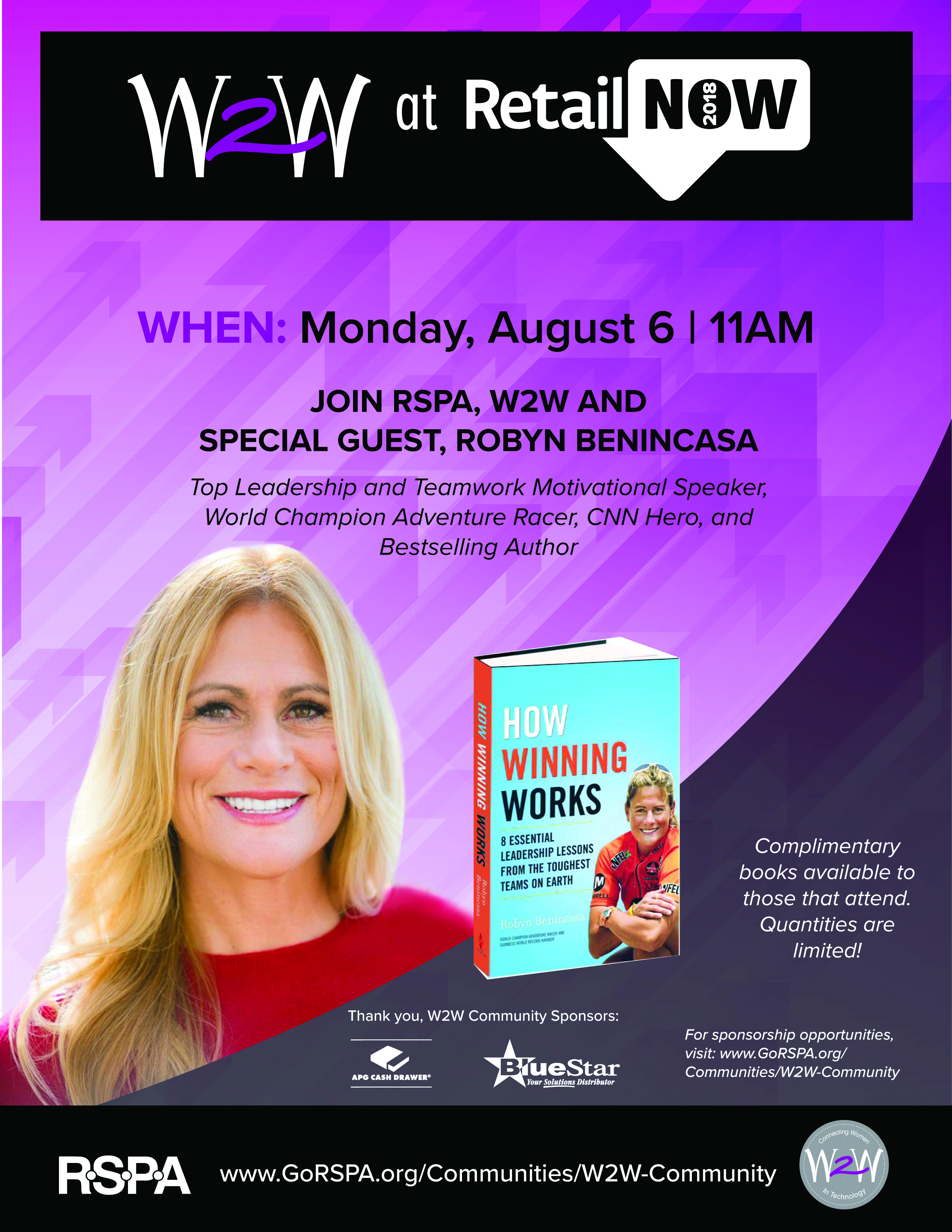By: Allie Tetreault, Content Marketing Manager at Toast
Imagine you’re a restaurant owner. It’s been a long day. An angry customer wrote a scintillating review on Yelp. Your favorite waitress just announced that she’s resigning. But no matter how terrible your day was, you will always need to check your POS reports.
Here’s the facts: 46% of restaurateurs look at their business reports and metrics every day, according to the Toast Restaurant Technology Industry Report, and 73% reported their intention to upgrade their technology within a year. This is great for you – restaurant owners want better and better restaurant technology with stronger reporting functionality.
When selling restaurant POS software, these are 10 of the most important and popular data reports to familiarize yourself in be comfortable discussing with prospects.
Let’s take a look at the top 10 reports every restaurant owner should run often with their restaurant POS software. While some of these are specific to restaurant POS systems, some are applicable to all POS system sales.
1. Restaurant Sales Reports
Of course, number one is sales – the cornerstone of any successful business. The sales report dashboard on a POS system provides an overview of all transactions completed during a selected time period. It should also include net sales, gratuity, tips, total guests, table turn time, and a breakdown of all service types and payment methods. Users can drill down to specific categories such as individual items sold, tips collected, credit card types, sales by server, and more to determine a strategy for saving money and optimizing the restaurant’s menu.
2. Sales Exceptions Reports
Sales exceptions reports allow users to quickly view an overview of all voids, discounts, and refunds. The reports also allow users to identify the specific servers and managers who are giving and approving sales exceptions — voiding receipts, discounting food, and offering refunds. With this report on a POS dashboard, owners can see the total number of sales exceptions, total amount, and void percent that each of staff members has given, and closely monitor staff productivity.
3. Labor Reports
Labor reports provide detailed insight into how labor is translating into sales. The report on the POS dashboard should provide a summary of each of an owner’s employees, including labor cost percentage. Restaurateurs can run a report on real-time productivity to see if someone’s slacking off during a busy Friday.
4. Payouts Reports
According to the U.S. Chamber of Commerce, employee theft in the restaurant industry is between $3 and $6 billion dollars. When a restaurant staff has easy access to the cash register, and they think they’re not being watched, they may easily take out an extra quarter — or 10 — for their payout. With an integrated POS system, users can track these payout reports alongside your labor reports to determine the most (and least) productive employees.
5. Product Mix Reports & Menu Reports
After crafting a perfect menu, it’s time for restaurateurs to track how food is selling. Product mix and menu reports automatically track menu sales and uses that data to show exactly how menu items are affecting sales. Users can identify the top menu items and its performance by time and day of week. Now restaurateurs can know which menu items are most profitable and can consider dropping those that aren’t.
6. Accounting Reports
In this world, nothing can be said to be certain, except death and taxes. Benjamin Franklin was onto something there. As the daughter of a CPA who managed the accounting for several restaurants, I know how stressful tax season can be, especially for restaurateurs. With POS software, restaurateurs can assets, liabilities, revenue, and expenses. This general ledger report will do all the bookkeeping for them, so all their accountant has to do is prepare the tax return, saving everyone involved money and time.
7. Guest Behavior Reports
Some POS systems have a customer relationship management (CRM) system that captures customers’ contact information and order history. Restaurant owners can track guest behavior and use these customer reports to identify customers who visited the restaurant the most or spent the most amount of money, and then send them a targeted email as thanks. It’s even possible to do a deep dive into individual customers, viewing detailed information like their average check, days since last visit, and most frequently ordered items, to learn more about the guest experience at your restaurant.
8. Gift Cards & Rewards Reports
Restaurants with a loyalty program and/or gift cards must be tracking how these campaigns are running. The gift and rewards report gives them insight into all active rewards and gift cards, including information about all transactions using these cards. View the current balance or points, first and last transaction date, and a detailed breakdown of all gift and rewards cards.
9. Kitchen Reports
Often, a restaurant’s productivity is measured by front-of-house activity. However, if for those with a busy kitchen, it’s equally (if not more) important to track their success. POS software that integrates with kitchen display systems can track tickets by hour (by net sales and average fulfillment time), tickets by fulfillment time (and by specific station), and ticket details, which gives an overview of each ticket that comes to the kitchen as well as the fired time and fulfillment time. KDS reporting, alongside labor reporting, can give a full view of what’s going on in your back of house.
10. Catering & Delivery Reports
Catering and delivery may be a big part of the service at some restaurants. For example, pizza chains rely very heavily on smooth deliveries, while burrito restaurants may focus on catering. The catering and delivery reports should outline all upcoming orders that need to be fulfilled, sortable by time periods, items or products, as well as required delivery dates. With Toast, for example, owners can see pending orders that have been submitted for delivery that have not been dispatched to a driver, in progress orders that have been dispatched to an on-duty driver, or delivered orders that have been delivered and rendered complete. Owners can then measure the time spent on delivery orders, to make sure drivers are optimizing their time.
What Reports Do You Recommend Restaurants Run on Their POS Software?
This is only a handful of the many reports that can be run with POS software. With cloud-based POS software, all of these reports can be fun in real-time, from any internet-connected device, so owners can know what’s happening right now at their restaurant, even if they’re on vacation. As a point of sale system for a restaurant is a big investment, you’ll want to make sure that you’re selling the true value of your system — especially when it comes to reporting.