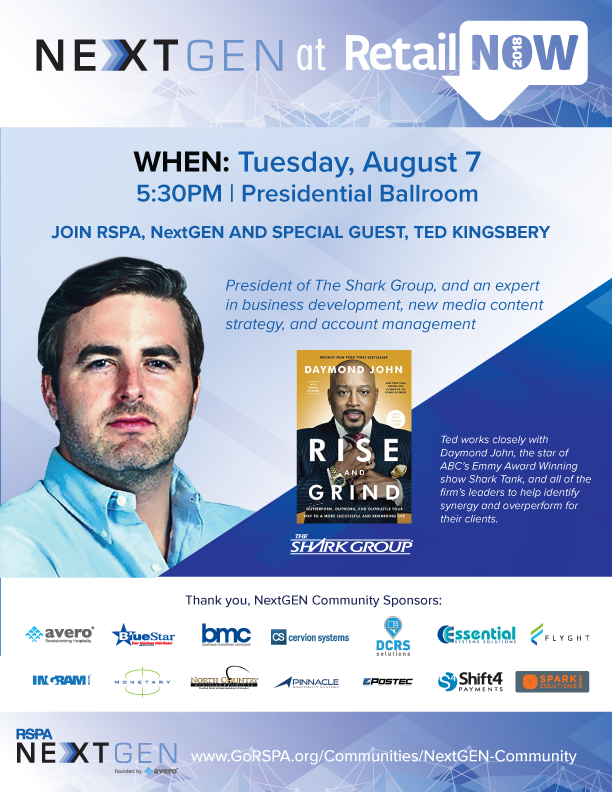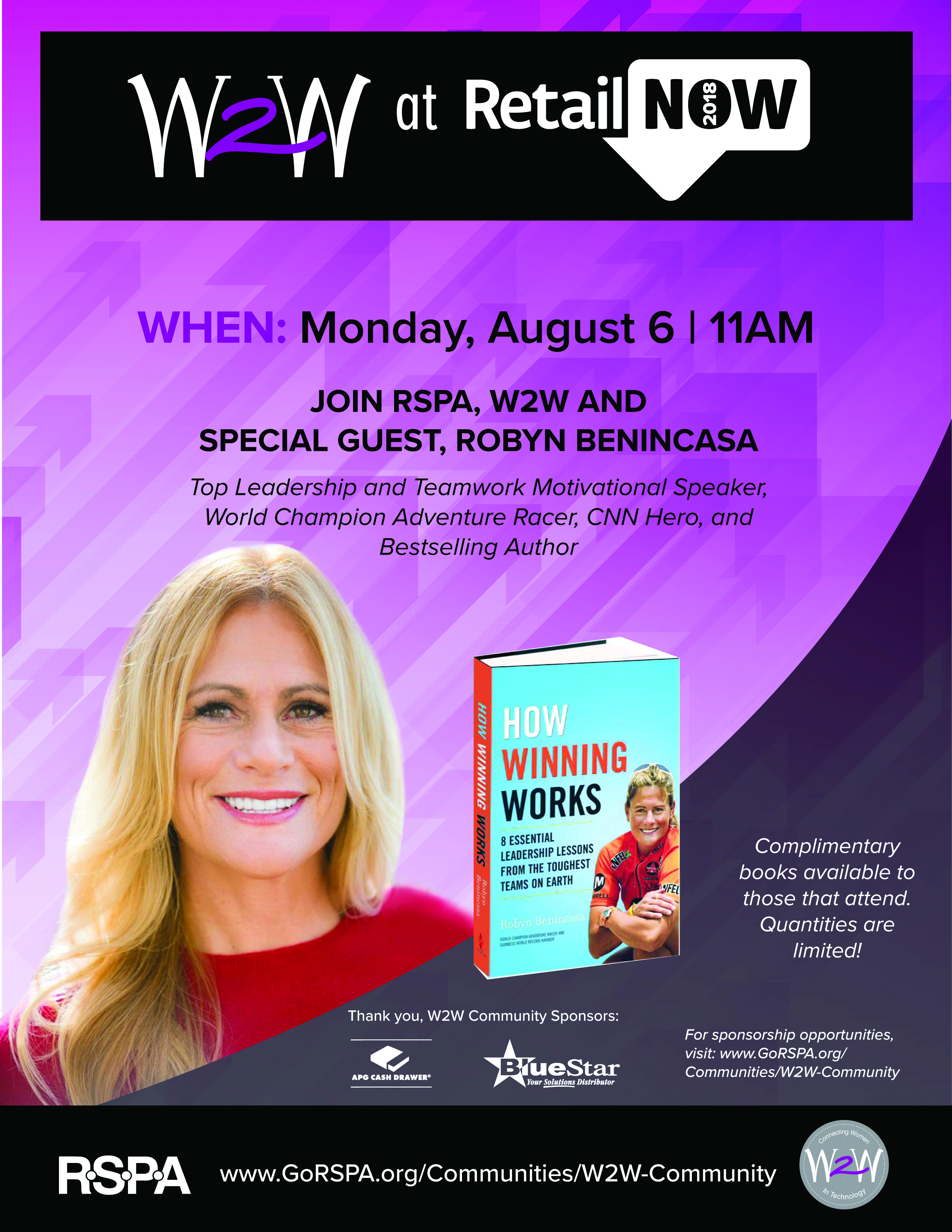Enhancing Retail Security with Effective Password Policies
By: Brett Stoddard, Chief Operating Officer of One Step Tech
In today’s workplace, it is common for each employee to have multiple passwords for various business platforms. The strength of the policies surrounding those passwords could be defensive protection against cyber attacks or it could be the vulnerability cyber criminals exploit.
In the retail industry, robust password policies are essential for safeguarding sensitive data and maintaining overall security. Retailers handle vast amounts of customer information, financial transactions, and operational data, making them prime targets for cyber attacks.
Strong password policies protect against unauthorized access, build customer trust, and ensure compliance with data protection regulations.
The Risks of Weak Passwords
Weak passwords pose significant risks to retailers, including unauthorized access to customer accounts, payment information, and proprietary systems. Cyber criminals exploit weak passwords through methods like phishing, credential stuffing, and brute force attacks, compromising retail operations and customer trust.
This vulnerability can be exploited through various cyber criminal tactics, such as:
Password Spraying: Attackers use a few common passwords across many accounts, exploiting shared weak passwords.
Password Cracking: Automated tools systematically guess passwords, targeting weak or poorly constructed passwords.
Bots: Automated programs scan for vulnerabilities or attempt unauthorized access by exploiting weak passwords.
Phishing Kits: Prepackaged tools create convincing fake login pages to steal credentials.
Remote Access Trojans (RATs): Malicious software that allows cyber criminals to control a victim’s computer remotely.
Credential Stuffing: Using stolen username and password combinations to gain unauthorized access to other accounts.
Brute Force Attacks: Automated attempts to guess passwords by trying every possible combination until the correct one is found.
Tips for Creating Strong Passwords
Creating highly complex passwords is essential for maintaining robust online security. One effective method is using randomly generated passwords from a password manager.
Here are tips for creating and managing strong passwords:
Use Randomly Generated Passwords: Password managers can generate complex passwords that are at least 12 characters long, and include a mix of letters, numbers, and special characters.
Store Passwords Securely: Use a password vault to store passwords securely, eliminating the need to remember multiple passwords and reducing the risk of password reuse.
Create a Strong Master Password: Use a strong, easy-to-remember master password for your password manager. This master password is crucial for accessing your stored passwords.
Strategies for Creating Your Master Password
Crafting a strong master password might seem challenging. How can you ensure it contains no personal information, includes all required special characters, and remains easy to remember?
Several tricks can aid in creating a robust master password. Let’s explore a few password Do’s and Don’ts.
Do’s:
Passphrases: Use a sequence of words or a sentence, such as “PurpleElephant$Jumping#Over$TheMoon”.
Combine Random Words: String together unrelated words with numbers and special characters, like “Bicycle$Piano#3Apple@Giraffe!”.
Substitute Letters: Replace letters with numbers or symbols that resemble them, such as “P@ssw0rd”.
Use Acronyms: Create passwords from the first letters of a memorable phrase, adding numbers and special characters for complexity, like “IL2H!TM!” for “I Love to Hike in the Mountains!”.
Don’ts:
Avoid Personal Info: Do not use personal details like names or birth dates. Instead, opt for random, complex passwords.
Avoid Predictable Patterns: Steer clear of common passwords and predictable patterns, such as “123456” or “qwerty”.
Strong Password Policies
Implementing strong password policies is crucial for enhancing business network security and safeguarding sensitive data. As cyber threats become increasingly sophisticated, a robust approach to password management can significantly reduce the risk of unauthorized access and data breaches.
Key Components of Effective Password Policies
Regular Password Changes: Require employees to update passwords every 90 days. This practice ensures passwords remain current and less susceptible to attacks. Set automated reminders and enforce password expiration policies through your network security settings, to implement this.
Password Strength and Length: Encourage the use of complex passwords that combine uppercase and lowercase letters, numbers, and special characters. To further enhance security, set a minimum password length requirement. This can be enforced by configuring password policy settings in your organization’s IT infrastructure.
Account Lockout Mechanisms: To prevent brute force attacks, implement lockout protocols after a specified number of unsuccessful login attempts. Configure your authentication system to automatically lock accounts and notify administrators of potential security threats.
Company Password Vault: Use a password manager to securely store and manage passwords, reducing the likelihood of password reuse and enhancing overall security. Integrate a reputable password vault solution into your IT system and train employees on its use.
Multi-factor Authentication (MFA): Require multiple forms of verification before granting access to add an extra layer of security. Implement MFA solutions that can include options such as SMS codes, authentication apps, or biometric verification.
Regular Security Training: Conduct training sessions to educate employees about common cyber threats and best practices for password security. Develop a comprehensive training program that includes simulations of phishing attacks and regular updates on emerging security threats.
Monitoring and Logging: Implement robust systems to track user activities, detect suspicious behavior, and respond promptly to security incidents. Utilize security information and event management (SIEM) systems to monitor and log activities in real-time.
Regular Security Audits and Assessments: Periodically assess security measures to identify and address vulnerabilities. Schedule regular audits and use standardized assessment tools to evaluate the effectiveness of your password policies and overall security posture.
By incorporating these key components into your password policies, your organization can significantly enhance its security framework. Regular updates, strong password practices, and continuous education and monitoring are essential in defending against cyber threats and protecting sensitive data.
Don’t Overlook the Importance of Passwords
By implementing and enforcing strong password policies, retailers can mitigate the risk of data breaches, protect customer information, and maintain compliance with industry regulations. Investing in cybersecurity measures not only enhances overall security but also preserves brand reputation and customer loyalty.
Protect your retail business today by prioritizing robust password policies and fostering a culture of cybersecurity awareness among your employees. Strengthening password security measures ensures that retailers can operate securely and efficiently.