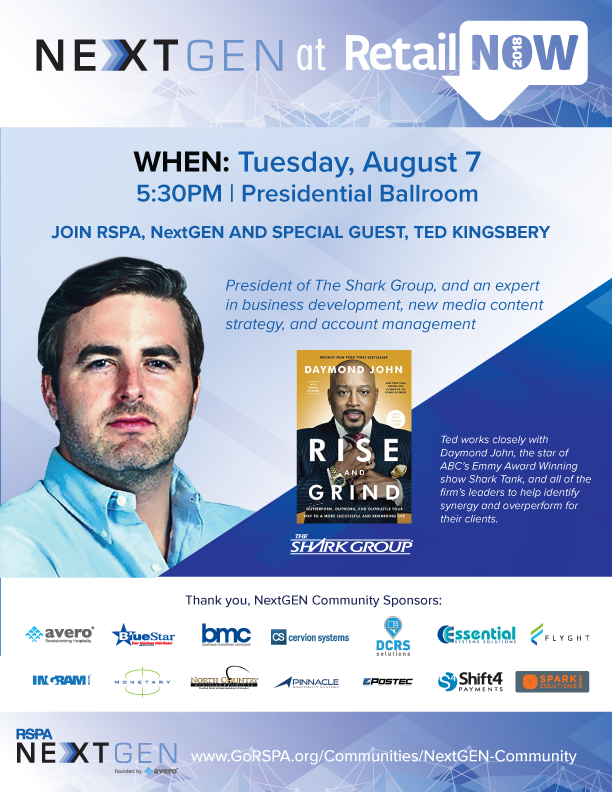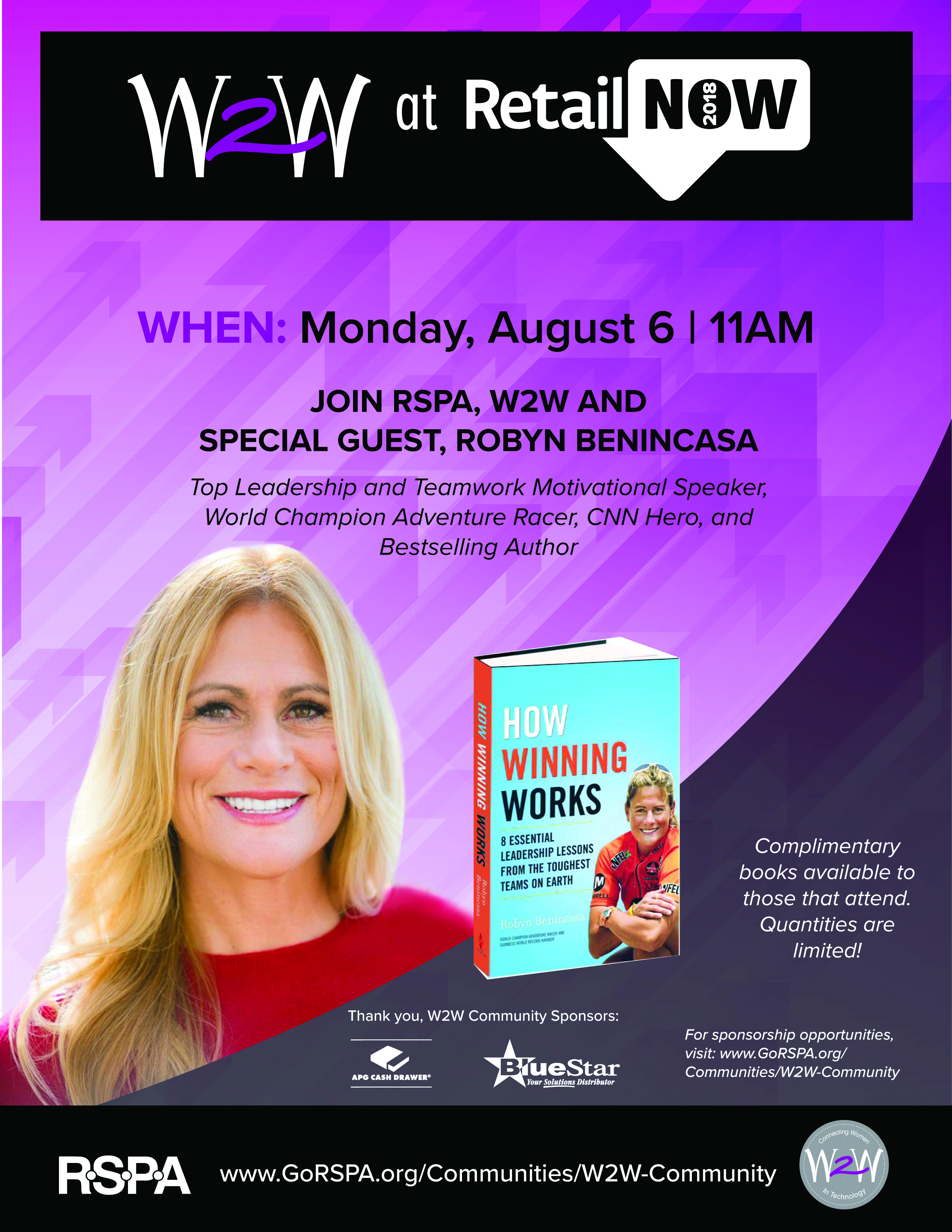By: Michael Chalberg of Combase USA
One of the most remarkable aspects of RFID technology is that it automates the entire checkout process. That’s right, instead of manually scanning every product, RFID readers can scan multiple products at once, and then the customer simply needs to pay for their purchase.
Business owners can appreciate not only the time savings of automating the checkout process but also additional theft prevention and improved accuracy of their inventory tracking. With barcodes, you have to input data or scan items one by one manually, but with RFID tags and readers, you can track items in real-time, which means you always know exactly what items are being purchased and when. This helps you manage your inventory levels better, reducing waste and maximizing profits.
RFID technology is also highly secure since data is transmitted directly from tag to reader with no input from customers or employees.
Finally, RFID makes it easy to recognize customers as they enter your store so you offer discounts or loyalty points at the checkout, encouraging repeat customers and building customer satisfaction.
How To Integrate RFID Into Your Retail Store
You might be looking for ways to integrate RFID into your retail store. Here are a few tips to get you started:
1. Install the Right Hardware
The first step is ensuring you have the right hardware for your stores to implement an RFID system. You’ll need RFID tag readers, RFID tags, and a backend system to manage it all. When investing in hardware, make sure you buy ones that can read any type of RFID tag (UHF, HF, or LF). To optimize the performance and accuracy of your installations, consider factors like environmental conditions and keep your readers away from other metallic materials.
2. Set Up Your Retail System
Once you have the hardware installed, you can begin setting up the software and processes needed to run your retail system with RFID technology. This includes connecting your tag readers to the back-end system and configuring them properly, uploading product catalogs into the back-end systems, configuring item categories and pricing data, connecting POS systems with back-end systems, etc.
3. Train Your Employees
Train all staff members on how to use it properly. You will also want to create policies regarding how staff members should handle returned items or items that RFID tags can’t read due to defects or damage.
How does it work?
RFID technology and a retail POS system can help you streamline your store operations, ensuring a more efficient and organized retail space.
Combining the two technologies can help you keep better track of your inventory, automate the checkout process, and save time before, during, and after shopping. Here’s how:
- RFID tags store information about the product and can quickly be read by an RFID reader. This means that customers don’t have to scan every item in their cart at checkout manually.
- The POS system then helps to streamline the payment process—you can use mobile or countertop POS systems to accept payments securely and efficiently.
- Your staff won’t have to manually look up an item’s price or availability; this way, they can spend more time helping customers or doing other tasks around the store.
- The POS system would also be able to generate reports so you have accurate records of what was sold each day and other essential data such as customer info, inventory management, invoices, etc.—allowing for more comprehensive insights about your store operations as well as customer data for strategic marketing campaigns.
- And if you want customers to shop online, you could integrate your online eCommerce store with your retail POS system for seamless transactions from start to finish!
The ability of RFID Technology and Retail POS Systems to work together makes them a powerful duo for streamlining store operations; not only does it help speed up the checkout process, and it allows retailers to access crucial insights about their business—all from one single platform!