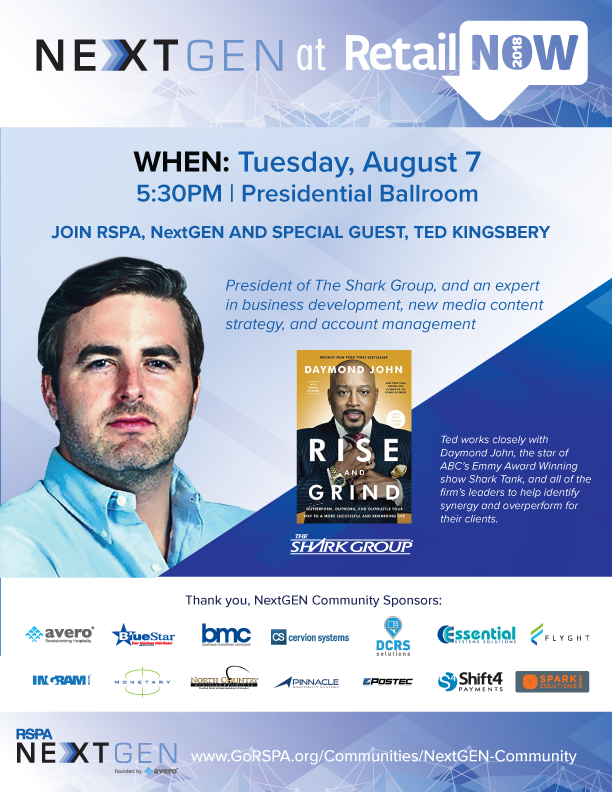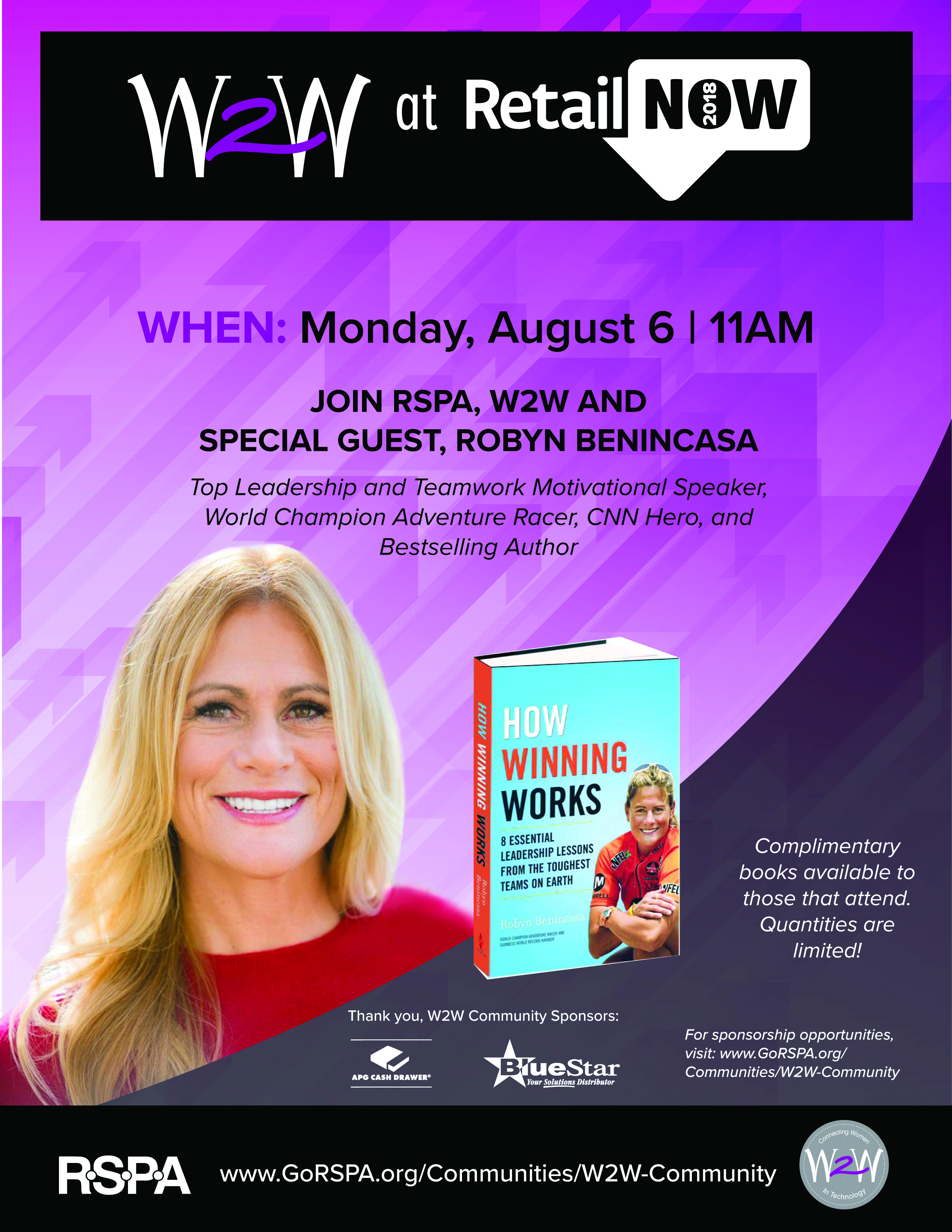By: Travis Phillips, Director of Operations for Moki
The convergence of AV systems with IT infrastructure has introduced networked technologies to AV end users that were rarely required before. Mobile device management platforms have grown increasingly pertinent with AV/IT convergence, including for digital signage network applications.
Mobile device management, or MDM, software is familiar to corporate, education, and government (CEG) organizations that aim to protect devices and networks carrying sensitive information. MDM software empowers IT administrators and technicians with a reliable platform to control, monitor, and secure computers, laptops, tablets, and smartphones on which people learn and conduct business.
‘Attended’ Devices
These employee and student-facing devices are typically called “attended” devices, which represent a core component of the MDM business. As more AV components become part of the network infrastructure, MDM software has gained traction with customers that seek the same security and flexibility to manage and protect unattended endpoints.
Digital signage networks are mainly comprised of unattended endpoints, including digital displays, interactive kiosks, and video walls. Digital signage network operators may be responsible for managing hundreds or even thousands of these devices across any number of locations. That includes organizations in the CEG vertical, which may include large corporate campuses, university networks, K-12 school systems, and municipal facilities.
MDM software for digital signage is absolutely viable for these customers, yet digital signage stretches into many other business verticals. That makes MDM software an emerging force today in healthcare, hospitality, retail, and other environments that use digital signage to inform, market, and entertain public audiences.
The MDM Architecture
To understand how MDM software and digital signage intersect, it’s helpful to learn the MDM solution architecture. MDM solutions operate as on-premises or cloud systems; in either scenario, an MDM server communicates with all endpoint devices on the network.
To enable that communication, MDM “agent” software is deployed to all devices. The technician deploying the MDM software needs to know precisely what endpoint hardware lives on the network, the operating systems and software that power and enable applications on those devices, and what MDM-related applications (password enforcement, data encryption) will be added to each endpoint. The deployment element itself is painless and straightforward. A secure MDM solution can be deployed in as little as 15 minutes once the core configuration steps are completed.
Digital signage networks continue to accelerate toward cloud-based architectures, which paves a foundation for highly secure and scalable MDM software deployments. The IT technicians responsible for the network leverage a front-end management interface within the MDM server. It is here that security policies are configured and deployed to the agent software, and the number of agents deployed can scale with the network as more endpoints are added.
Part 2 of this two-part series will discuss security policies and monitoring toolsets for MDM software deployments. Stay tuned!